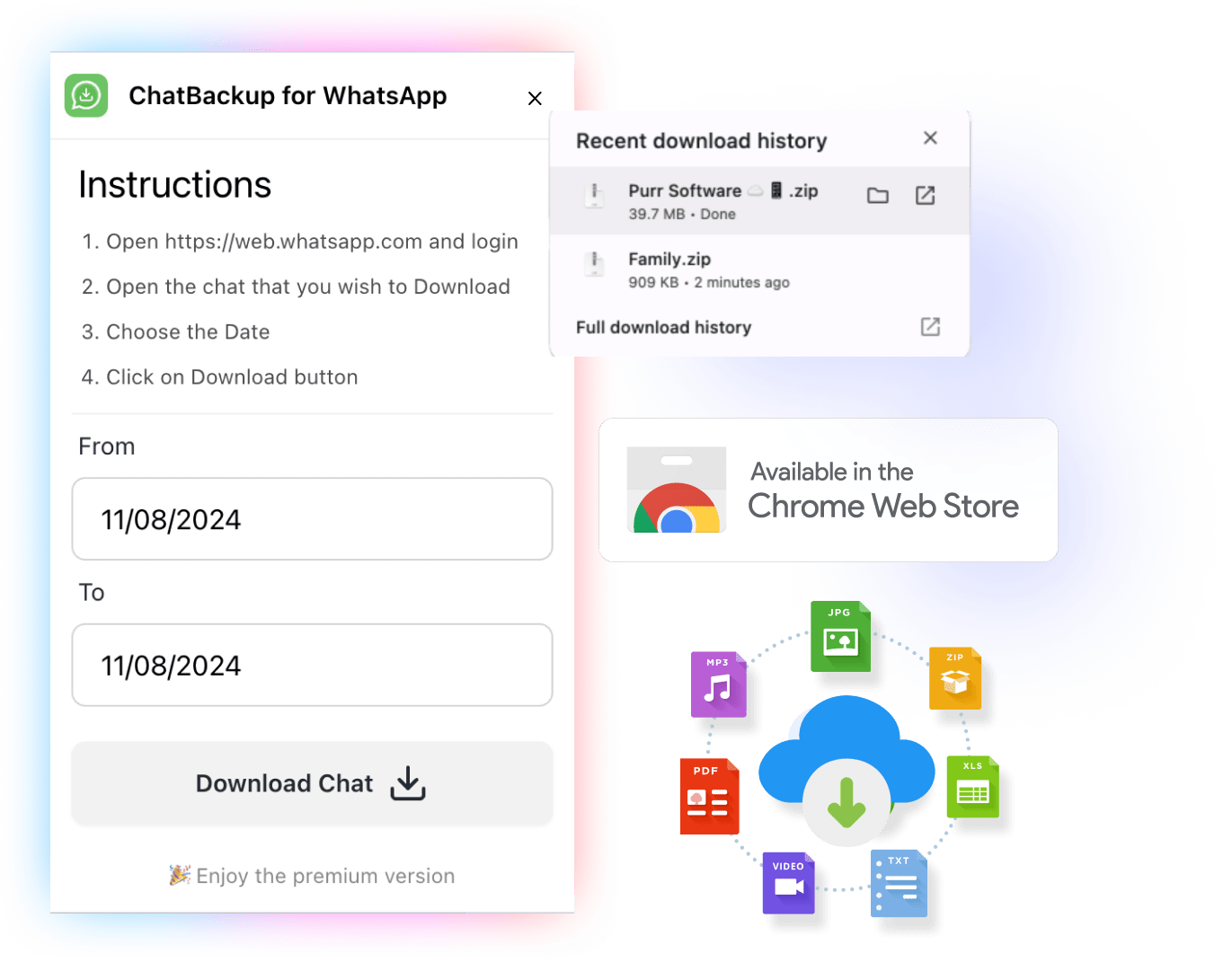
As a developer, I am always trying to look for ways in which simple solutions could be used to solve real-world problems. I found it quite tedious saving one's WhatsApp chat history, and I knew there just had to be a better way. That is why I came up with the Chrome extension idea called ChatBackup, making it effortless to download WhatsApp chat along with media files from WhatsApp Web.
Here's an inside look at how ChatBackup works and why it's a must-have tool for the management of your conversations.
Download the extension now and experience a seamless way to preserve your digital memories.
How ChatBackup Works
I designed ChatBackup as simple in nature. That is to say, it should be the kind of tool that absolutely anybody can use, regardless of technical expertise. It works as follows:
- Open WhatsApp Web: Open web.whatsapp.com on your computer via a QR code scan from your phone. Reload the page if already opened
- Activate ChatBackup: Click the ChatBackup icon in your browser toolbar.
- Select the Chat: Choose the conversation you want to download WhatsApp chat from the dropdown. Select the preferred dates for lengthier chats.
- Download the Chat: Once you hit the download button, the extension processes the chat and saves it as a ZIP file on your device including media. The CSV or HTML format for chat was chosen for its versatility—easy to view, edit, and store.
Tips for Using ChatBackup
From a developer’s perspective, ensuring a smooth user experience was crucial. Here are a few tips I recommend:
- Choose Dates: To ensure you capture the entire conversation for the specified date range, select your dates before start downloading.
- Keep backups organized: Clearly label your downloaded files for easy access when you need to refer to them later.
- Upgrade for more: For those who need more features—like unlimited downloads—the paid version unlocks advanced capabilities without any recurring fees.
Who Should Use ChatBackup?
I designed ChatBackup to serve a wide range of users:
- Casual users: Any one who wants to save private conversations or just preserve emotional messages.
- Business users: All freelance workers or small business owners need to maintain a record of their contact history with clients, intending to use it later.
- Legal and compliance teams will find the solution to be very efficient in retaining chat histories for later use in case of legal, regulatory, or compliance-related reasons.
Free and Paid Versions for Flexibility
To accommodate a wide range of users, I built ChatBackup with both free and paid versions:
- Free Version: Perfect for those who need basic functionality. The free version allows users to download WhatsApp chat for individual conversations without any hassle.
- Paid Version: If you require more advanced features, such as exporting WhatsApp chats with extended capabilities, the paid version offers unlimited chat downloads. This one-time payment unlocks all the premium features, ensuring a seamless experience. - Pay once, download unlimited chats: A one-time payment unlocks the full range of features, so you won’t be limited in how many chats you can back up. - License key: After completing the purchase, you'll receive a license key via email, which will activate the full version of ChatBackup.
For assistance, contact
hello@prajeesh.dev
Whether you want to export WhatsApp chat for personal memories or professional records, ChatBackup streamlines the process. The extension also addresses those who need to recover WhatsApp chat history, allowing you to manage conversations with ease. As a developer, my focus was to ensure the extension delivers both simplicity and reliability, allowing you to manage your WhatsApp conversations with ease. Try ChatBackup today, download it and see how much simpler your chat management can be!