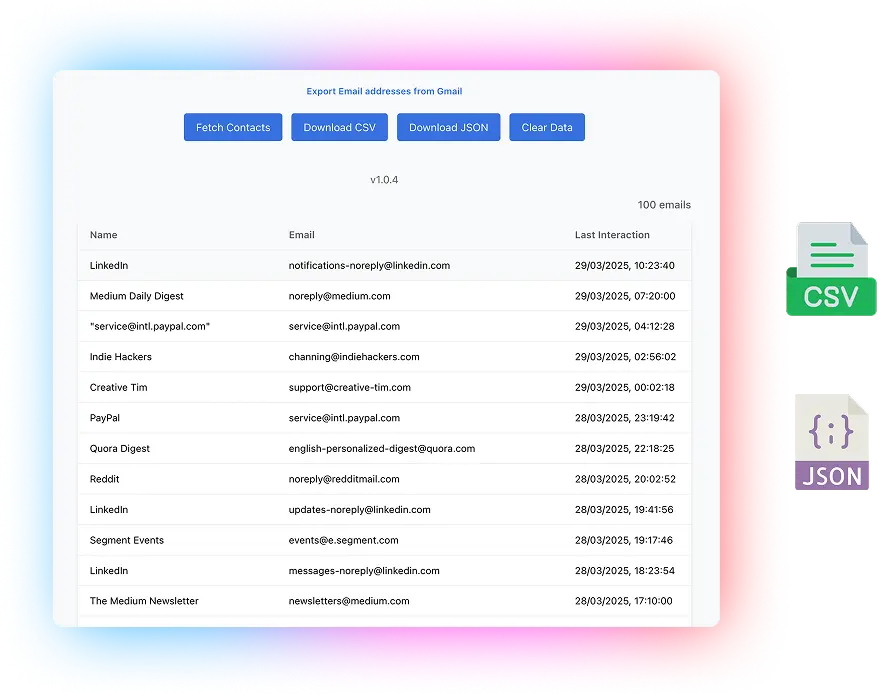
Emails play a very important role in communication, and availability of email contacts in an organized manner can make it easy to a large extent. For business use, marketing, or handling data, export email addresses from gmail can be greatly time and effort-saving. An Email Address Extractor for Gmail has made it convenient and easy. Using the Export Email ID from Gmail Chrome extension, email addresses can be quickly fetched and downloaded in CSV or JSON format. In this blog, a step-by-step guide will be provided to help in exporting email IDs effortlessly.
Why Exporting Email IDs is Useful
Having a structured email contact list can be beneficial in multiple ways:
- Efficient Contact Management: Emails can be stored in an organized manner for easy access.
- Marketing & Outreach: Extracted email IDs can be used for business promotions and customer communication.
- Backup & Security: Important contacts can be backed up to avoid accidental loss.
- Data Analysis: Email IDs can be exported into CSV format for further processing in tools like Google Sheets.
Step-by-Step Guide to Export Email IDs from Gmail
The MailScoop extension allows a seamless way to extract and download email addresses. Here’s how it can be used:
-
Signing In
-
The MailScoop extension should be installed and opened.
-
Logging into the Gmail account is required to begin the extraction process.
-
-
Fetching Email IDs
-
The Fetch Contacts button needs to be clicked.
-
The extension will scan emails and extract the required addresses.
-
-
Pausing the Process
- If necessary, the extraction can be stopped at any moment and start later.
-
Downloading in CSV or JSON Format
- Once the extraction is completed, the email addresses can be downloaded in CSV or JSON format for future use.
Features of the Email Address Extractor for Gmail
- Quick and Secure Extraction: Verified by Google for smooth data migration.
- Flexible Platform & Format Options: No restrictions on platform compatibility.
- Customizable Data Selection: Full control over selecting specific content or entire emails.
- Simple & Transparent Pricing: No hidden charges; pay only for what is needed.
Conclusion
Extracting and managing email contacts should not be a complicated task. With MailScoop - Email ID Extractor for Gmail, email addresses can be exported effortlessly while maintaining data integrity. The MailScoop - Email ID Extractor extension offers a reliable and secure way to fetch, store, and utilize email contacts without any hassle. Whether for personal or professional use, having a structured email list can greatly improve efficiency. Try the extension today and experience a seamless email extraction process!Privacy Policy
Terms of Service